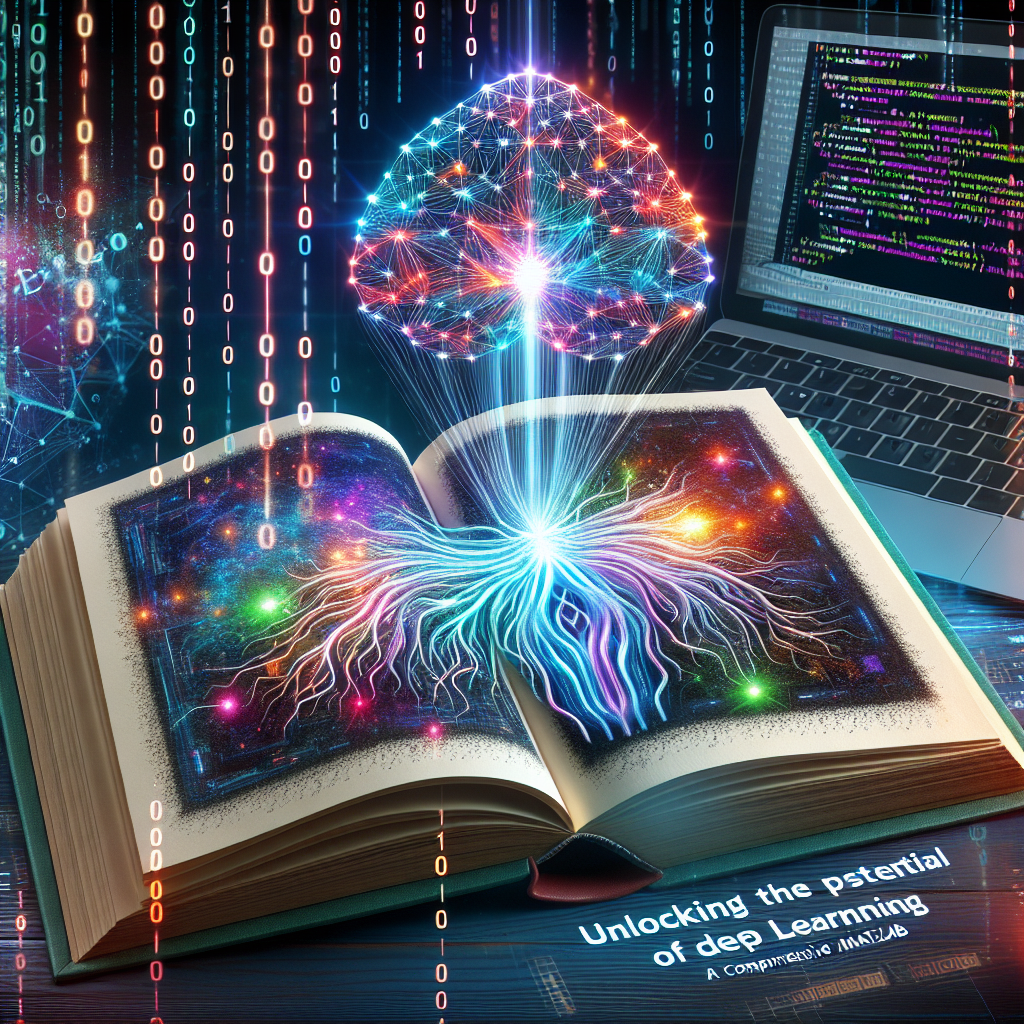Deep learning has emerged as one of the most transformative technologies in recent years, impacting various sectors, including healthcare, finance, autonomous vehicles, and more. As an evolution of machine learning, deep learning utilizes neural networks to analyze vast amounts of data and make predictions or decisions. MATLAB, with its robust suite of tools and functionalities, enables developers and researchers to harness the power of deep learning effectively. In this guide, we will explore the foundations of deep learning, demonstrate how to implement deep learning models using MATLAB, and discuss best practices for optimizing performance.
Table of Contents
-
Introduction to Deep Learning
- What is Deep Learning?
- Why Use Deep Learning?
-
The Basics of Neural Networks
- Structure of a Neural Network
- Activation Functions
- Loss Functions
-
Getting Started with MATLAB
- Overview of MATLAB and Its Deep Learning Toolbox
- Installing MATLAB and Necessary Toolboxes
- Exploring the MATLAB Interface
-
Building Your First Deep Learning Model
- Data Preparation
- Creating a Simple Neural Network
- Training the Model
-
Advanced Deep Learning Techniques
- Convolutional Neural Networks (CNNs)
- Recurrent Neural Networks (RNNs)
- Transfer Learning
-
Optimizing Your Model
- Hyperparameter Tuning
- Regularization Techniques
- Evaluating Model Performance
-
Applications of Deep Learning
- Image Recognition
- Natural Language Processing
- Predictive Analytics
- Conclusion
- FAQs
1. Introduction to Deep Learning
What is Deep Learning?
Deep learning is a subset of machine learning that involves using data to train artificial neural networks. These networks are designed to simulate the way human brains process information, allowing the models to learn from vast amounts of data. Unlike traditional machine learning methods, which often require feature engineering and manual data preparation, deep learning can automatically discover features from raw data.
Why Use Deep Learning?
Deep learning has proven effective in handling complex tasks such as image recognition, speech processing, and text analysis. Its advantages include:
- Automatic Feature Extraction: Eliminates the need for extensive manual input to select features.
- Scalability: Capable of managing large datasets, producing accurate predictions and classifications as the volume of data increases.
- Versatility: Applicable across various domains, from biomedical research to finance, due to its ability to learn different types of data representations.
2. The Basics of Neural Networks
Structure of a Neural Network
A neural network consists of layers of nodes (neurons). The primary components include:
- Input Layer: Receives the input data.
- Hidden Layers: Perform computations and extract patterns from the input data. There can be multiple hidden layers within a network.
- Output Layer: Provides the final output, such as classification labels or predictions.
Each connection between neurons is associated with a weight that is adjusted during training to minimize prediction errors.
Activation Functions
Activation functions determine the output of a neuron. Common activation functions include:
- Sigmoid: Outputs a value between 0 and 1, useful for binary classification.
- ReLU (Rectified Linear Unit): Outputs zero for negative inputs and the input itself for positive values, promoting sparse activation and reducing the likelihood of vanishing gradient problems.
- Softmax: Used in the output layer of multi-class classification problems; transforms the output into a probability distribution.
Loss Functions
A loss function quantifies the difference between the predicted and actual outputs. Common loss functions include:
- Mean Squared Error (MSE): Suitable for regression tasks.
- Cross-Entropy Loss: Commonly used for classification tasks, measuring the performance of a model whose output is a probability value between 0 and 1.
3. Getting Started with MATLAB
Overview of MATLAB and Its Deep Learning Toolbox
MATLAB is a high-performance language for technical computing, known for its ease of use and powerful mathematical capabilities. The Deep Learning Toolbox provides functions and apps to develop and train deep learning models and works seamlessly with MATLAB’s fundamental tools for data analysis, visualization, and programming.
Installing MATLAB and Necessary Toolboxes
To get started:
- Download and install MATLAB from the MathWorks website.
- Ensure that the Deep Learning Toolbox is included in your installation. You can do this through the MATLAB Add-On Explorer.
Exploring the MATLAB Interface
Familiarize yourself with MATLAB’s interface, which includes:
- Command Window: Where you can run commands and scripts.
- Editor: To write and save your code.
- Workspace: Displays variables currently in memory.
- Current Folder: Shows files in your working directory.
4. Building Your First Deep Learning Model
Data Preparation
Data is a crucial component in deep learning models. Ensure your data is cleaned and properly formatted. Common preprocessing steps include:
- Normalization: Scaling features to a similar range, usually between 0 and 1.
- Splitting Data: Dividing your dataset into training, validation, and test sets (e.g., 70% training, 15% validation, 15% testing).
% Load example data
data = load('my_dataset.mat');
X = data.X; % Features
Y = data.Y; % Labels
% Normalize data
X = (X - min(X)) ./ (max(X) - min(X));Creating a Simple Neural Network
Utilize the layerGraph function to create a custom neural network architecture. For example, to create a feedforward neural network:
layers = [
featureInputLayer(inputSize)
fullyConnectedLayer(numHiddenUnits)
reluLayer
fullyConnectedLayer(numClasses)
softmaxLayer
classificationLayer];Training the Model
Use the trainNetwork function to train your model with the formatted data.
options = trainingOptions('sgdm', ...
'MaxEpochs', 20, ...
'ValidationData', {XValidation, YValidation}, ...
'Verbose', false, ...
'Plots', 'training-progress');
trainedNet = trainNetwork(XTrain, YTrain, layers, options);5. Advanced Deep Learning Techniques
Convolutional Neural Networks (CNNs)
CNNs are specialized neural networks for processing structured grid data like images. They utilize convolutional layers to automatically detect features, such as edges, textures, and patterns.
layers = [
imageInputLayer([imageHeight imageWidth numChannels])
convolution2dLayer(3, 8, 'Padding', 'same')
reluLayer
maxPooling2dLayer(2, 'Stride', 2)
fullyConnectedLayer(numClasses)
softmaxLayer
classificationLayer];Recurrent Neural Networks (RNNs)
RNNs are designed for sequence data. They excel in tasks involving time-series data or natural language processing. In MATLAB, you can create an RNN with similar commands as for feedforward networks but specialize the layer types.
layers = [
sequenceInputLayer(inputSize)
lstmLayer(numHiddenUnits)
fullyConnectedLayer(numClasses)
softmaxLayer
classificationLayer];Transfer Learning
Transfer learning allows you to leverage pre-trained models on a new, but related task, providing efficiency and often improved accuracy. You can use MATLAB’s support for popular pre-trained models like VGG16 or ResNet.
net = resnet50; % Load pre-trained ResNet
lgraph = layerGraph(net); % Convert to layer graph6. Optimizing Your Model
Hyperparameter Tuning
Hyperparameters, such as learning rate and batch size, significantly impact model performance. Use techniques like grid search or random search in MATLAB to identify optimal values.
learningRates = [0.001, 0.01, 0.1];
for lr = learningRates
options = trainingOptions('sgdm', 'InitialLearnRate', lr);
% Train your network
endRegularization Techniques
Avoid overfitting with regularization methods like dropout and L2 regularization. In MATLAB, you can easily add dropout layers:
layers = [
fullyConnectedLayer(numHiddenUnits)
dropoutLayer(0.5)
fullyConnectedLayer(numClasses)];Evaluating Model Performance
Using the test set, calculate accuracy, precision, and recall to evaluate your model effectively.
YPred = classify(trainedNet, XTest);
accuracy = sum(YPred == YTest) / numel(YTest);
fprintf('Test Accuracy: %.2f%%\n', accuracy * 100);7. Applications of Deep Learning
Image Recognition
Deep learning models excel at classifying and detecting objects in images. CNNs are particularly effective for this purpose.
Natural Language Processing
Applications include chatbots, translation services, and sentiment analysis, often utilizing RNNs or transformers.
Predictive Analytics
In finance and business forecasting, deep learning models can analyze trends and provide predictions based on historical data.
8. Conclusion
Deep learning stands at the forefront of data analysis and artificial intelligence, offering unparalleled capabilities across various sectors. MATLAB, with its extensive functions and user-friendly tools, facilitates deep learning model design, training, and implementation. By following the guidelines outlined in this comprehensive guide, you can effectively unlock the potential of deep learning and apply it to your unique projects.
FAQs
Q1: What is the difference between deep learning and traditional machine learning?
A1: Deep learning utilizes neural networks with multiple layers (deep networks) to automatically learn features from raw data, while traditional machine learning relies more on feature engineering and simpler algorithms that may not capture complex patterns.
Q2: Do I need a powerful GPU to train deep learning models in MATLAB?
A2: While training on a GPU can significantly speed up training times, especially for large datasets and complex networks, it is possible to train models on CPUs. However, the training will be slower.
Q3: Is MATLAB suitable for beginners in deep learning?
A3: Yes, MATLAB’s intuitive interface and built-in functions make it accessible for beginners. Resources like documentation and community support can further facilitate the learning process.
Q4: How can I improve the accuracy of my deep learning model?
A4: You can improve accuracy by optimizing hyperparameters, using more data, implementing regularization techniques, and exploring advanced architectures like CNNs or transfer learning.
Q5: What types of problems can I solve with deep learning?
A5: Deep learning can be used for image recognition, natural language processing, speech recognition, anomaly detection, and many other complex problems across various domains.